After wasting 2 day, I just little understand of wpf datagrid data-binding process.In the Earlier,I want to show combo box in datagrid view column.After googled, i found the way to bind combo in datagrid.Now i got the problem that looks like easy but it make me crazy.
This is Initial state.In this state,Combo box is missing.
After double click the row,it visible.
How can i show combo box in Initial state? Thank You.