HTML is effectively the markup of your DOM (Document Object Model). The root of the document is <html>, which contains many levels of <div>s, <p>aragraphs, <h1>eaders and so on.
The DOM is the tree (graphical structure) of your html markup. It will have a 'root', which has many 'children', the children will have 'siblings' and 'parents', 'descendants' and 'ancestors'. The root doesn't have a parent, and is an ancestor of all the descendant nodes. for instance, your typical html document will be structured like this:
<!DOCTYPE html>
<html>
<head>
<title>Banner Example</title>
<style type="text/css">
#header {
background-image: url('branding_logo.jpg');
}
h1 a {
display: block;
height: 120px;
width: 500px;
text-indent: -9999; /* to hide the text that would show */
/* over the banner */
border: 1px solid black;
}
</style>
</head>
<body>
<div id='header'>
<h1><a href="/">This is a header link.</a></h1>
<p>Here is some text.</p><p>Here is some more text.</p>
</div>
<div id="content">
<p>here is a bunch of content.</p>
</div>
</body>
</html>
In this case, html is the root node, which has two children: head and body. Head and body are siblings. You can use the DOM model with selectors in order to select which objects (contained in a node) will be affected by code such as CSS.
CSS will take selectors and style them as you specify in its attribute block. You could select all elements <p>, using
p { color: red; }
Or you could select only 'p' where it's a descendant of a div whose id is content:
div#content { color: black; }
CSS will typically style a tag using the most specific DOM description that can be applied to it. So, in my above html example, the first css style will apply to all p, and then the second, more specific styling will be applied to only that one p in the content div.
Essentially, what happens is your browser will parse your HTML code into sections that allow them to be selected individually. That parsed structure is your DOM. CSS uses the DOM to apply styles. jQuery does the same, allowing you to select a specific node from the DOM and apply styles or actions to that node dynamically on the client side.