Since pandas last update, the x axis is not reading the index as a date. Any clues on what changed? As an example, the following code (Source) creates a random df. The matplotlib part is exactly what I'm have been doing with my real dataset (dates in my data where made using time.strftime("%Y-%m-%d")):
import pandas as pd
import numpy as np
from datetime import datetime, timedelta
date_today = datetime.now()
days = pd.date_range(date_today, date_today + timedelta(7), freq='D')
np.random.seed(seed=1111)
data = np.random.randint(1, high=100, size=len(days))
df = pd.DataFrame({'test': days, 'col2': data})
df = df.set_index('test')
# creates graph:
import matplotlib.pyplot as plt
fig = plt.plot(df.index, df["col2"])
fig = plt.xticks(rotation=30), plt.legend(loc='best'), plt.xlabel("Weeks")
fig = plt.style.use(['bmh', 'seaborn-paper'])
fig = plt.title("Index", fontsize=14, fontweight='bold')
plt.show()
The resulting graph has the x axis in number format. Before updating, my graphs automatically had dates in the index (because the index is in date format).