If you want to use the Rest Api to do that we could use the following code. I test it with Postman.
private const string AppendUrl = "https://{datalakeName}.azuredatalakestore.net/webhdfs/v1/{filepath}?append=true&op=APPEND&api-version=2016-11-01"
var token = "eyJ0eX.....";
using (var client = new HttpClient())
{
client.DefaultRequestHeaders.Authorization = new AuthenticationHeaderValue("Bearer", token);
var result = client.GetAsync(url).Result;
var data = result.Content.ReadAsStringAsync().Result;
}

We also could use the Azure Microsoft.Azure.Management.DataLake.Store to do that. How to get the application id and secretkey you could refer to official document. More detail steps to get the permission to access the datalake you could refer to another SO thread.
var applicationId = "application Id";
var secretKey = "secretKey";
var tenantId = "tenant id";
var adlsAccountName = "datalake account name";
var creds = ApplicationTokenProvider.LoginSilentAsync(tenantId, applicationId, secretKey).Result;
var adlsFileSystemClient = new DataLakeStoreFileSystemManagementClient(creds,clientTimeoutInMinutes:60);
var stream = File.OpenRead(@"C:\tom\testtext.txt");
var test = adlsFileSystemClient.FileSystem.AppendWithHttpMessagesAsync(adlsAccountName, "test/abc.txt", stream).Result;
packages:
<?xml version="1.0" encoding="utf-8"?>
<packages>
<package id="Microsoft.Azure.Management.DataLake.Store" version="2.3.0-preview" targetFramework="net452" />
<package id="Microsoft.Azure.Management.DataLake.StoreUploader" version="1.0.0-preview" targetFramework="net452" />
<package id="Microsoft.IdentityModel.Clients.ActiveDirectory" version="3.13.8" targetFramework="net452" />
<package id="Microsoft.Rest.ClientRuntime" version="2.3.9" targetFramework="net452" />
<package id="Microsoft.Rest.ClientRuntime.Azure" version="3.3.9" targetFramework="net452" />
<package id="Microsoft.Rest.ClientRuntime.Azure.Authentication" version="2.2.0-preview" targetFramework="net452" />
<package id="Newtonsoft.Json" version="9.0.2-beta1" targetFramework="net452" />
</packages>