I recently implemented something similar, based on a QFileSystemModel, set as a qml contextProperty, named treeModel in the example below.
The idea was to keep track of the current QModelIndex, and to use the data() & rowCount() functions of the QAbstractItemModel to get the actual model data, and to use a recursive stack view for the navigation
General layout
ApplicationWindow {
id: main
visible: true
width: 640
height: 480
ColumnLayout
{
anchors.fill: parent
// Breadcrumb
SEE BELOW
// View
StackView
{
id: stackView
Layout.fillHeight: true
Layout.fillWidth: true
initialItem: TreeSlide {}
}
}
}
TreeSlide
The view itself is pretty simple. I didn't used anything fancy here, and it displays only one role, but you could extend it without trouble. Note that the view's model is NOT your treeModel, but instead just the rowCount for the rootIndex.
ListView
{
Layout.fillHeight: true
Layout.fillWidth: true
model: treeModel.rowCount(rootIndex)
clip: true
snapMode: ListView.SnapToItem
property var rootIndex
// I used a QFileSytemModel in my example, so I had to manually
// fetch data when the rootIndex changed. You may not need this though.
onRootIndexChanged: {
if(treeModel.canFetchMore(rootIndex))
treeModel.fetchMore(rootIndex)
}
Connections {
target: treeModel
onRowsInserted: {
rootIndexChanged()
}
}
delegate: ItemDelegate {
property var modelIndex: treeModel.index(index,0, rootIndex)
property bool hasChildren: treeModel.hasChildren(modelIndex)
width: parent.width
text: treeModel.data(modelIndex)
onClicked: {
if(hasChildren)
{
// Recursively add another TreeSlide, with a new rootIndex
stackView.push("TreeSlide.qml", {rootIndex: modelIndex})
}
}
}
}
Breadcrumb
To navigate the model, instead of a simple back button, I used a kind of dynamic breadcrumb
// Breadcrumb
RowLayout
{
Repeater
{
id: repeat
model: {
var res = []
var temp = stackView.currentItem.rootIndex
while(treeModel.data(temp) != undefined)
{
res.unshift(treeModel.data(temp))
temp = temp.parent
}
res.unshift('.')
return res
}
ItemDelegate
{
text : modelData
onClicked: {
goUp(repeat.count - index-1)
}
}
}
}
the goUp function simply goes up the stack by poping items
function goUp(n)
{
for(var i=0; i<n; i++)
stackView.pop()
}