HTML
<svg viewBox="0 0 1024 1024">
<path d="M624 96h16l192 224v576.295c0 34.963-28.617 63.705-63.918 63.705h-480.165c-35.408 0-63.918-28.759-63.918-64.235v-735.531c0-35.488 28.693-64.235 64.088-64.235h335.912zM608 128h-320.142c-17.595 0-31.858 14.568-31.858 31.855v736.291c0 17.593 14.551 31.855 31.999 31.855h480.003c17.672 0 31.999-14.238 31.999-31.789v-544.211h-128.067c-35.309 0-63.933-28.37-63.933-64.189v-159.811zM640 144v143.719c0 17.828 14.421 32.281 31.896 32.281h118.503l-150.398-176zM320 320v32h224v-32h-224zM320 224v32h224v-32h-224zM320 416v32h416v-32h-416zM320 512v32h416v-32h-416zM320 608v32h416v-32h-416zM320 704v32h416v-32h-416zM320 800v32h416v-32h-416z" />
</svg>
CSS
svg { width:20px; height:20px; }
output 1 (Firefox 57.0.2)
output 2 (Chrome 63.0)
Scaling the image as shown above makes it look blurry. (https://jsfiddle.net/wutx56co/)
If you know the solution, I would like to answer. Thanks.