I have a horizontal StackView with distribution as "fill equally". It has 3 labels. I want one of the labels to have dynamic height. When I set the number of number of lines to 0 for that label, it ends up breaking the constraint the spacing constraint at runtime.
All these horizontal stackviews make a one vertical stackview. I have tried setting lower vertical hugging priority and higher resistance priority to the multiline label
Also it behaves like this in the XIB