In the Delphi IDE, some components in Delphi have the ability to "add" properties to the child controls they contain in the property editor.
How can I achieve the same thing with my own TCustomPanel descendant?
Some more details:
What I want to achieve is the following: I have a very complex configuration dialog for an application with a large number of visual components.
I want to add to each of these components a "complexity index" (an integer) that will be used to show or hide the component based on a selection made by the user (a dropdown with "simple", "advanced" and "expert" options).
I understand that the property will actually belong to the parent panel but I need a way to display it, in the IDE, as if it was attached to the control it is related to.
The perfect exemples are the various "organizational" panels provided by Delphi: TGridPanel and TRelativePanel. Each of these have a ControlCollection (published) properties that is used to hold the actual states of the additional properties but I failed to locate how the property editor knows that it must attach the properties to the child controls.
Here is a screenshot of a TLabel placed inside a TRelativePanel with the relevant properties highlighted: