I created a project with the dotnet cli and everything worked up until the time I wanted to write tests for the app.
I created a src directory and moved the entire web project to the src folder after which I created the test project in a folder called tests.
I added reference to the web app in the test project, the test run successfully but when I run my app with dotnet run I get the following error:
The
Viewsfolder is in thesrcdirectory and every other files including the *.csproj.
Please find my folder structure below:
Any help would be appreciated. Thank you.