Decided to re-post with the actual code i am using
Attempting to display image in real time from a camera. When the program is initialized, the picturebox should start displaying the image(Refer to picture1). When i remove an object, the image i get is (refer to picture2).
But the problem is that when i put back the object, i should be able to get an image that is similar to picture1 but instead it look like picture2.
I thought by calling pictureBox.Refresh() it will automatically repaint/redraw the image? But it doesnt seems like it is refreshing properly.
// R Mode Tab
private void RModeToolStripMenuItem_Click(object sender, EventArgs e)
{
timer1.Enabled = true;
}
// Timer for R mode
private void timer1_Tick(object sender, EventArgs e)
{
// Grab buffer from camera
camera.grab(out buffer);
accessRMode(buffer);
pictureBox.Refresh();
// Release buffer
camera.Release();
}
// For accessing R Mode
private void accessRMode(buffer)
{
int numberOfScansR = buffer.Height;
bitmapHeight = numberOfScansR;
// Loop through all scans in the buffer.
int CompWidth = buffer.Components["R mode"].Format.Width;
bitmapWidth = CompWidth;
// Get pointer to beginning of scan number 'scan' of R mode
ushort[,] data = buffer.Components["R mode"].GetRows<ushort>(0, numberOfScansR);
for (int scan = 0; scan < numberOfScansR; scan++)
{
// Loop through all elements in each scan.
for (int col = 0; col < CompWidth; col++)
{
ushort val = data[scan, col];
if (val != 0)
{
sumR += val;
val = (ushort)(val / 257);
drawpix(col, scan, (int)val, (int)val, (int)val);
countR++;
}
}
}
}
// Draw pixel method
private void drawPix(int x, int y, int r, int g, int b)
{
((Bitmap)pictureBox.Image).SetPixel(x, y, Color.FromArgb(r, g, b));
return;
}
(Picture1)This is the image i get when i start the program
(Picture2)This is the image after i remove the object

I tried swapping out the pictureBox.Refresh() with
pictureBox.Invalidate();
or
pictureBox.Invalidate()
pictureBox.Update();
but it didnt solve the problem