I downloaded the Oracle Instant Client and specified the Path in environment variable as in the first screenshot.
cx_Oracle is imported successfully as shown in the second screenshot.
I was trying to connect to Oracle DB hosted in AWS using the code as below:
The log message returns:
32-bit Oracle Client library cannot be loaded: "The specified module could not be found".
Is my argument for cx_Oracle.connect or my path in the environment variables wrong? Python, WHL and Instant Client are all 32-bits.