According to this article:
Debugging React performance with React 16 and Chrome Devtools.
I want to inspect some performance things of my own website built by React as well. But I cannot see the User timing section in my DevTools. Chrome version with 62.0.3202.89 in my computer, am I missing something?