With Mac 10.13.2,PyCharm 2017.3(community edition),Python 3.6.4:
I've been searching high and low but with no luck as whatever I tried didn't work.I have installed Python 3.6 and PyCharm with a success,but it was driving me crazy when I installed the moduletime,PyBluezand openpyxl in the PyCharm.
Can't install time module The answer to the time package is that The time module is part of Python's standard library. It's installed along with the rest of Python, and you don't need to (nor can you!) install it with pip.
The error warning info when I installed the PyBluez module is always the same as follows:
PermissionError: [Errno 13] Permission denied: '/Users/ringo/Library/Caches/pip/wheels/e7/40/9d/b772a3cf2ca121e87a06eabe9483271816581dec7c772272d3'
When it occurred,I changed to install it in the terminal app with the command sudo pip3 install PyBluez
The error info: Failed building wheel for PyBluez
Command "/usr/local/opt/python3/bin/python3.6 -u -c "import setuptools, tokenize;file='/private/tmp/pip-build-umoukn9i/PyBluez/setup.py';f=getattr(tokenize, 'open', open)(file);code=f.read().replace('\r\n', '\n');f.close();exec(compile(code, file, 'exec'))" install --record /tmp/pip-53lcxusy-record/install-record.txt --single-version-externally-managed --compile" failed with error code 1 in /private/tmp/pip-build-umoukn9i/PyBluez/
Install openpyxl:
After I installed openpyxl in the terminal app with sudo pip3 install openpyxl,I re-open a PyCharm project,but the module isn't in the packege list.When I import openpyxl and run the project, the info ModuleNotFoundError: No module named 'openpyxl'occurs.
If I install it with PyCharm,the error message is the same as that when install PyBluez
How to solve the issues? It requires me to swipe before I can continue so it slows me down... I will be really grateful if you could share some right method that I should look into. Thanks.