OK, so here's the deal...
I'm trying to connect even the simplest actions (the typical ctrl+drag from the UI builder to the corresponding file), the actions are created fine, but they're not working.
What the UI (with a test action) looks like:
And the corresponding part in AppDelegate.swift (which doesn't get called no matter what)
In case it makes any difference:
- macOS : High Sierra 10.13.2
- Xcode : 9.1 (9B55)
- Project platform : macOS
- Project language : Swift
- Storyboards : NO
- Auto Layout : NO
Which files should I have a look into, in case something has been corrupted?
I have had a look into MainMenu.xib but the <connection> and <action>s there seem to be linking the correct things. Maybe it's the project.pbxproj file?
Note: The project in question is a result of (automatically) duplicating a previous Xcode (+Swift) project, so chances are something might have gone wrong during the process. (although it normally works for me). Let's see...