I've checked other similar posts but none worked for my case.
I upgraded my mongo shell right before connecting to MongoDB Atlas, from which I created a free sandbox database. I used this following for my connection, which was given by atlas.
mongo "mongodb+srv://cluster0-z2lf6.mongodb.net/test" --authenticationDatabase admin --username <user> --password <password>
image of the user of database:
screenshot of the overview of the database:
These are the detail of database:
However, the terminal displays this (I only included about 15 lines, the rest are repetitions.):
MongoDB shell version v3.6.0
connecting to: mongodb+srv://cluster0-z2lf6.mongodb.net/test
2017-12-24T14:39:42.806+0800 I NETWORK [thread1] Starting new replica set monitor for Cluster0-shard-0/cluster0-shard-00-00-z2lf6.mongodb.net.:27017,cluster0-shard-00-01-z2lf6.mongodb.net.:27017,cluster0-shard-00-02-z2lf6.mongodb.net.:27017
2017-12-24T14:39:42.990+0800 W NETWORK [ReplicaSetMonitor-TaskExecutor-0] Failed to connect to 34.232.245.97:27017, in(checking socket for error after poll), reason: Connection refused
2017-12-24T14:39:42.991+0800 W NETWORK [thread1] Failed to connect to 35.168.27.238:27017, in(checking socket for error after poll), reason: Connection refused
2017-12-24T14:39:43.492+0800 W NETWORK [ReplicaSetMonitor-TaskExecutor-0] Failed to connect to 52.20.90.64:27017, in(checking socket for error after poll), reason: Connection refused
2017-12-24T14:39:43.492+0800 W NETWORK [ReplicaSetMonitor-TaskExecutor-0] Unable to reach primary for set Cluster0-shard-0
2017-12-24T14:39:43.492+0800 I NETWORK [ReplicaSetMonitor-TaskExecutor-0] Cannot reach any nodes for set Cluster0-shard-0. Please check network connectivity and the status of the set. This has happened for 1 checks in a row.
2017-12-24T14:39:43.997+0800 W NETWORK [thread1] Failed to connect to 35.168.27.238:27017, in(checking socket for error after poll), reason: Connection refused
2017-12-24T14:39:44.000+0800 W NETWORK [thread1] Failed to connect to 34.232.245.97:27017, in(checking socket for error after poll), reason: Connection refused
2017-12-24T14:39:44.003+0800 W NETWORK [thread1] Failed to connect to 52.20.90.64:27017, in(checking socket for error after poll), reason: Connection refused
2017-12-24T14:39:44.004+0800 W NETWORK [thread1] Unable to reach primary for set Cluster0-shard-0
2017-12-24T14:39:44.004+0800 I NETWORK [thread1] Cannot reach any nodes for set Cluster0-shard-0. Please check network connectivity and the status of the set. This has happened for 2 checks in a row.
What could be the reason for this connection error?