I am trying to install ICP 2.1.0 on RHEL (x86) and the installation fails with the bellow error:
and failed the installation.
During the cloudant initialization, we saw the bellow error:
Cloudant error: curl: (7) Failed to connect to cloudantdb port 5984: Operation timed out
This step is failing while initializing the cloudantDB during the installation.
Can you please suggest if anything we missed during our installation or anyway to skip the cloudant initialization during the installation?
We have bellow resources on our VM
Also we have allocated 120GB on "/" and 150 GB on "/var"