In draw.io (an open source, online drawing program) a custom floor-plan shape is needed to be exported which will act as an skeleton for further drawing. Although this can be achieved by drawing and exporting the skeleton as PNG, an XML format is needed for calculation purpose. How can I export XML from draw.io?
Asked
Active
Viewed 1,576 times
1 Answers
3
Per Draw.io documentation, you can export a drawing to XML via the File > Export as > XML (Plain) command:
kjhughes
- 106,133
- 27
- 181
- 240
-
1Note, in draw,io 14.5.1 on desktop, there is no more "XML (plain)" - now one should apparently use File > Export as > XML ... ; and there, make sure you untick the "Compressed" checkbox, before clicking on the Export button. – sdbbs Apr 01 '21 at 23:14