EDIT: I tried this question, but neither methods given in the answer worked. I cannot create two different MSIs since I get the error that is the title of this question, and I tried Advanced Installer, only for my 32-bit virtual test machine to tell me the app can't run.
It was suggested to me that I should make my app compatible with both x86 and x64 architectures, but I cannot set the target as x86 in my Visual Studio Setup Project since I get this error upon Building:
ERROR: File 'Microsoft.Management.Infrastructure.Native.dll' targeting 'AMD64' is not compatible with the project's target platform 'x86'
Here are the dependencies listed in the setup project:
What do I need to do in order to make this compatible with x86? Can someone please help?