I am new to the blockchain. I have configured the geth and mist on my Windows 10 64bit.
I have configured the private network using command
"geth --datadir=./foldername/"
ipc file got generated and then I launched mist browser.
After launching mist I created a Main Account by following the steps.Then I tried to run a HelloWorld contract as yoseen seen in the attached image. But I am unable to see the Main Account listed in from address on Deploy Contract Screen. Due to which I think I am unable to deploy the contract.