I am new to cucumber and I am automating a scenario. Initially I kept my features files in the path C:\Users\test\eclipse-workspace\Automation\src\test\resources\featureFile. Then I moved the feature files to a different path (C:\Users\test\eclipse-workspace\Automation\src\test\com\test]automation\features). I have updated the same in CucumberOptions as shown below.
@CucumberOptions(features = {
"src/test/java/com/test/automation/features/CO_Self_Service_Home_Page_Personalizations.feature" }, glue = {
"src/test/java/com/oracle/peoplesoft/HCM/StepDefinitions" })
But when I try to run the feature, I am getting the below exception stating the feature file is not found. Here the path shown in the exception is the old path. I am not sure from where it is fetched as I have updated the new path in Cucumber options. Can you please help me understand the cause of this issue.
Exception in thread "main" java.lang.IllegalArgumentException: Not a file or directory: C:\Users\test\eclipse-workspace\Automation\src\test\resources\featureFile\Self_Service_Home_Page_Personalizations.feature at cucumber.runtime.io.FileResourceIterator$FileIterator.(FileResourceIterator.java:54) at cucumber.runtime.io.FileResourceIterator.(FileResourceIterator.java:20) at cucumber.runtime.io.FileResourceIterable.iterator(FileResourceIterable.java:19) at cucumber.runtime.model.CucumberFeature.loadFromFeaturePath(CucumberFeature.java:103) at cucumber.runtime.model.CucumberFeature.load(CucumberFeature.java:54) at cucumber.runtime.model.CucumberFeature.load(CucumberFeature.java:34) at cucumber.runtime.RuntimeOptions.cucumberFeatures(RuntimeOptions.java:235) at cucumber.runtime.Runtime.run(Runtime.java:110) at cucumber.api.cli.Main.run(Main.java:36) at cucumber.api.cli.Main.main(Main.java:18)