I have a button defined with a ControlTemplate like this:
<Button VerticalAlignment="Bottom" HorizontalAlignment="Right" Click="ButtonBase_OnClick">
<Button.Template>
<ControlTemplate TargetType="Button">
<Path Data="M-20,-60L-20,-20 -60,-20 -60,20 -20,20 -20,60 20,60 20,20 60,20 60,-20 20,-20 20,-60z">
<Path.Style>
<Style TargetType="Path">
<Setter Property="Stroke" Value="Red" />
<Setter Property="Fill" Value="Blue" />
<Style.Triggers>
<Trigger Property="IsMouseOver" Value="True">
<Setter Property="StrokeThickness" Value="2" />
</Trigger>
</Style.Triggers>
</Style>
</Path.Style>
</Path>
</ControlTemplate>
</Button.Template>
</Button>
When I click anywhere but the bottom-right part of the + shape, ButtonBase_OnClick (and an ICommand for that matter) isn't triggered.
I eventually plan to use the Button in a Canvas centered around a certain location, which is why I need the negative values in the ControlTemplate.
How can I make it so ButtonBase_OnClick triggers while maintaining the same Shape in the ControlTemplate?
Edit:
I tried placing a Grid around the Path in my ControlTemplate as explained in WPF. Is it possible to do ellipse “rectangle bounds” hittest?, but that doesn't seem to trigger the Button's Click event.