I implemented Firebase Crashlytics in my iOS app. I followed all the steps in firebase documentation. I already ran crashlytics without the debugger by closing the app first and then re run the app so that crash reports can be sent. I even get this message
Crash upload submission succesful
I even added the Run script and set variable to "DWARF with DSYM"
"${PODS_ROOT}/Fabric/run"
I ready somewhere that if DSYM aren't uploaded you won't see your crashes even if they are uploaded successfully. So I went into my pods/Fabric/ and click on "run" CLI. It clearly says DSYM not uploaded because GoogleServiceInfo.plist wasn't found. Although it's there and yes it's included in my target as well as in my bundle.
Here is the screenshot. I have tried all possible steps to include GoogleService-Info.plist but still when I run manually it says this.
Any another thing that I can try ?