I have been trying to create a Game of Life clone on a hexagonal grid in Python. I have managed to use hexbin to display the results and update them regularly to create an animation.
Each cell can only have values 0 or 1 and I am using the Greys colormap to display them as black and white tiles. However, in the output the center tiles appear grey instead of black, even though the value is set to 1 (I used print statements to check the value of those tiles).
How can I remove that? The problem becomes more apparent with a different color map, such as Spectral: in this case even some horizontal lines appear). I have used nearly the same code before for the same project with rectangular grid, where this problem didn't show up.
# -*- coding: utf-8 -*-
import numpy as np
import matplotlib.pyplot as plt
import matplotlib.animation as animation
import matplotlib.mlab as mlab
n = 20 # number of rows
alive = 1 # value of a cell that is alive
dead = 0 # value of a dead cell
pause = False
x = y = np.arange(0, n, 1.0)
X, Y = np.meshgrid(x, y)
Z = np.zeros((n, n))
Z[10][10] = Z[9][11] = Z[10][11] = Z[9][9] = 1
x = X.ravel()
y = Y.ravel()
z = Z.ravel()
def update(*args):
if not pause:
advance()
# this is the main function that advances the animation by one frame (time step)
def advance(*args):
global Z
newZ = Z.copy()
for i in range(n):
for j in range(n):
total = (Z[i][(j-1)%n] + Z[i][(j+1)%n] + Z[(i-1)%n][j] + Z[(i+1)%n][j] + Z[(i-1)%n][(j-1)%n] + Z[(i+1)%n][(j-1)%n])
if Z[i][j] == alive:
if (total < 2) or (total > 4):
newZ[i][j] = dead
else:
if total == 2:
newZ[i][j] = alive
Z = newZ
z = Z.ravel()
grid = plt.hexbin(x, y, z, gridsize=n, cmap="Spectral")
return [grid]
fig = plt.figure(figsize=(5, 5))
ax = plt.subplot()
ani = animation.FuncAnimation(fig, update, interval=50)
plt.show()