I have collapse and expand animation in UITableView. Tableview has two section in which first section data is collapse and expand. This thing perfectly working with ios 10 but in ios 11 Section view repeated or overlapped with cell data which is expanded.
Below is my code
//MARK: -Table View delegate Method
func numberOfSections(in tableView: UITableView) -> Int {
return read_Localizable("titleHelpSection").components(separatedBy: ",").count
}
//MARK: -Table View Datasource Method
func tableView(_ tableView: UITableView, heightForHeaderInSection section: Int) -> CGFloat {
return UITableViewAutomaticDimension
}
func tableView(_ tableView: UITableView, estimatedHeightForHeaderInSection section: Int) -> CGFloat{
return 44.0
}
func tableView(_ tableView: UITableView, viewForHeaderInSection section: Int) -> UIView? {
var headerView = tableView.dequeueReusableHeaderFooterView(withIdentifier: "headerView")
let arrSection = read_Localizable("titleHelpSection").components(separatedBy: ",")
if headerView == nil
{
headerView = UITableViewHeaderFooterView(reuseIdentifier: "headerView")
headerView?.contentView.backgroundColor = UIColor.white
let lblResult = UILabel()
lblResult.tag = 123456
lblResult.font = AppCommonSNMediumFont()
lblResult.textColor = UIColor.black
lblResult.translatesAutoresizingMaskIntoConstraints = false
headerView?.contentView.addSubview(lblResult)
let seperator = UIView()
seperator.translatesAutoresizingMaskIntoConstraints = false
seperator.backgroundColor = UIColor.black
headerView?.contentView.addSubview(seperator)
headerView?.contentView.addConstraints(NSLayoutConstraint.constraints(withVisualFormat: "H:|[seperator]|", options: [], metrics: nil, views: ["seperator":seperator]))
headerView?.contentView.addConstraints(NSLayoutConstraint.constraints(withVisualFormat: "H:|-[lable]-(>=8)-|", options: [], metrics: nil, views: ["lable":lblResult]))
headerView?.contentView.addConstraints(NSLayoutConstraint.constraints(withVisualFormat: "V:|-[lable]-[seperator(1)]|", options: [], metrics: nil, views: ["lable":lblResult,"seperator":seperator]))
}
if let lblResult = headerView?.contentView.viewWithTag(123456) as? UILabel
{
lblResult.text = arrSection[section]
}
return headerView
}
func tableView(_ tableView: UITableView, heightForRowAt indexPath: IndexPath) -> CGFloat {
return UITableViewAutomaticDimension
}
func tableView(_ tableView: UITableView, estimatedHeightForRowAt indexPath: IndexPath) -> CGFloat {
return 20.0
}
func tableView(_ tableView: UITableView, numberOfRowsInSection section: Int) -> Int {
if section == 0
{
return (arrHelpData.count)
}
else
{
return 1
}
}
func tableView(_ tableView: UITableView, cellForRowAt indexPath: IndexPath) -> UITableViewCell {
if indexPath.section == 0
{
var cell = tableView.dequeueReusableCell(withIdentifier: "HelpCell") as? CellHelp;
if cell == nil {
cell = CellHelp(style: .default, reuseIdentifier: "HelpCell")
cell?.selectionStyle = .none
cell?.txtContain.delegate = self
}
if let objModel = arrHelpData.object(at: indexPath.row) as? HelpModel
{
cell?.lblTitle.text = objModel.helpTitle
if objModel.isExpanded == true
{
cell?.txtContain.text = objModel.helpDesc
}
else
{
cell?.txtContain.text = ""
}
cell?.imgArrow.isHighlighted = !objModel.isExpanded
}
return cell!
}
else
{
var cell = tableView.dequeueReusableCell(withIdentifier: "DefultCell")
if cell == nil
{
cell = UITableViewCell(style: .default, reuseIdentifier: "DefultCell")
cell?.textLabel?.textColor = color1F87A3()
cell?.textLabel?.font = AppCommonSNRegularFont()
cell?.selectionStyle = .none
cell?.textLabel?.numberOfLines = 0
}
cell?.textLabel?.text = read_Localizable("titleSettings")
return cell!
}
}
func tableView(_ tableView: UITableView, didSelectRowAt indexPath: IndexPath) {
if indexPath.section == 0 && indexPath.row < (arrHelpData.count)
{
if let objModel = arrHelpData.object(at: indexPath.row) as? HelpModel
{
if objModel.isExpanded == true
{
objModel.isExpanded = false
}
else
{
objModel.isExpanded = true
}
tableView.reloadData()
}
}
}
Actual view
Section overlapped on cell data