I have installed a theme in my WordPress website.
On top of the theme, I have added bbPress (forum)... unfortunately the CSS render very badly the forum features...
for example, the picture below show how the search button overlap with the search box
If I look at the css I can see this:
element.style {
}
vlog-bbpress.css?ver=1.8.1:9
#bbpress-forums #bbp-search-form {
position: relative;
float: none;
}
bbpress.css?ver….5.14-6684:429
#bbpress-forums #bbp-search-form {
clear: left;
}
what should I change in the css??? (I have installed Simple Custom CSS plugin (https://en-ca.wordpress.org/plugins/simple-custom-css/)so I should not need to do any custom css, but I shoul just be able to add the custom CSS)
in case anyone of you want to have a look at the website, you can find it here (not live yet, just playing around)
http://italiancrypto.it/forums/
many thanks all
Regards