Can anyone show how to setup https on kubernetes in ACS? Most tutorials suggest to use LetsEncrypt but does not seem to fit my case as I have an existing .pfx i would like to use.
I created the az acs using the following cli command:
az acs create --orchestrator-type kubernetes --resource-group myResourceGroup --name myAppName --generate-ssh-keys
and once everything got created i used the following command to spin up my services and deployments
kubectl create -f myApp.yaml
where myApp.yaml reads as following:
apiVersion: extensions/v1beta1
kind: Deployment
metadata:
name: myApp-deployment
spec:
replicas: 3
template:
metadata:
labels:
app: myApp
spec:
containers:
- name: myApp
image: myAppcontainerregistry.azurecr.io/myApp-images:latest
ports:
- containerPort: 80
---
apiVersion: v1
kind: Service
metadata:
name: myAppservice
spec:
type: LoadBalancer
ports:
- port: 80
selector:
app: myApp
which gets my app working as intended for http:// but I am not too sure what my next steps are to get https:// working. Any helpful links also are appreciated.
P.s. my app is a net core 2.0 hosted in kestrel.