I somehow squeezed the margin where you apply breakpoints in the VBA editor. I can still apply breakpoints using shortcut keys but i can not scroll the control to a previous line without dragging it because i can't see the grey margin on left of code.
Asked
Active
Viewed 470 times
3
-
1This question should be on SuperUser, as it does not specifically deal with the code, but the editor. – Scott Craner Dec 20 '17 at 20:49
-
^^ I agree (although I would love to know the answer, because I didn't even know that it was possible to resize that grey margin!) – YowE3K Dec 20 '17 at 20:50
-
3Ahh - found it - Tools / Options / Editor Format / Margin Indicator Bar – YowE3K Dec 20 '17 at 20:51
-
1@YowE3K might as well answer it. – Scott Craner Dec 20 '17 at 20:53
1 Answers
8
Visibility of the margin can be selected / unselected by going to Tools / Options / Editor Format / Margin Indicator Bar.
YowE3K
- 23,852
- 7
- 26
- 40
-
Not sure whether that "red free-hand circle" is red enough - I'll probably get down-voted for it :D – YowE3K Dec 20 '17 at 20:58
-
The part I don't get is, who the heck thought it would be a good idea to make that *margin indicator bar* optional?! – Mathieu Guindon Dec 20 '17 at 21:04
-
1@Mat'sMug you know there was that one guy, who sat in the planning and said, "I don't like it, I want the extra pixels in my code space." we have all encountered "That Guy". – Scott Craner Dec 20 '17 at 21:12
-
1@ScottCraner To be honest, I never use that margin indicator bar, and I always curse when I click on it by accident and thus create a breakpoint, so perhaps I am "That Guy"! – YowE3K Dec 20 '17 at 21:16
-
Thank you so much for answering the question. This would have been super hard if it weren't for you guys. – user6879637 Dec 21 '17 at 22:12