I have the following problem with the Autodesk API - viewer.
When I read a file with an urn, I can get data such as refPointTransform.
But when I load a local svf file, I can't.
As you can see, there is refPointTransform.
And a photo of a local svf file.
And there is no refPointTransform.
Do you know why? Have I done something wrong?