I found a solution for the question that I asked so I'm gonna post it here.
ItemTouchHelper.Callback has a method called choseDropTarget() which selects a drop target from the list of ViewHolders that are under the dragged view and it is called multiple times while dragging the view.
Here we have information to calculate when the dragged view is hovering the view below and when the hovering stops.
@Override
public RecyclerView.ViewHolder chooseDropTarget(RecyclerView.ViewHolder selected, List<RecyclerView.ViewHolder> dropTargets, int curX, int curY) {
for (RecyclerView.ViewHolder target : dropTargets) {
int top = curY - selected.itemView.getTop();
int bottom = curY + selected.itemView.getHeight();
int diff;
if (top < 0) {
diff = target.itemView.getTop() - curY;
} else {
diff = target.itemView.getBottom() - bottom;
}
if (Math.abs(diff) <= 100) {
adapter.onItemHover();
} else {
adapter.onItemHoverFinish();
}
}
return super.chooseDropTarget(selected, dropTargets, curX, curY);
}
The method calculates the offset difference between the dragged view and the bottom view and if the difference is less than 100 onItemHover() callback is called and onItemHoverFinished() otherwise.
Let me know if you have a more elegant approach for this issue. Thanks!