After an earlier stackoverflow discussion, I'm trying to generate a pdf with text and images using Qt and QTextDocument.
Here is my code as an MCVE:
#include <QApplication>
#include <QIcon>
#include <QDesktopServices>
#include <QWidget>
#include <QPrinter>
#include <QPainter>
#include <QPagedPaintDevice>
#include <QUrl>
#include <QFile>
#include <QTextDocument>
#include <sstream>
#include <memory>
#include <assert.h>
std::shared_ptr<QPrinter> getPrinter()
{
std::shared_ptr<QPrinter> printer( new QPrinter( QPrinter::ScreenResolution ) );
printer->setOutputFormat(QPrinter::PdfFormat);
printer->setOrientation(QPrinter::Portrait);
printer->setPaperSize(QPrinter::A4);
printer->setPageMargins(10.0,10.0,10.0,10.0,QPrinter::Millimeter);
printer->setOutputFormat(QPrinter::PdfFormat);
printer->setColorMode(QPrinter::Color);
printer->setFullPage( true );
return printer;
}
bool generateReport( const std::string& fileName )
{
auto printer = getPrinter();
QSize pageSize = printer->pageRect().size();
QTextDocument qtdoc; // start with a QTextDocument
qtdoc.setPageSize(pageSize);
qtdoc.setDocumentMargin( 10 );
std::stringstream str;
str << "<html><head/><body>";
str << "<table style=\"width: 100%\" border=\"1\"><tbody><tr><td>Foo</td><td>Bar</td></tr></tbody></table>";
str << "</body></html>";
qtdoc.setHtml(str.str().c_str());
printer->setOutputFileName(fileName.c_str());
qtdoc.print(printer.get());
QDesktopServices::openUrl(QUrl::fromLocalFile(fileName.c_str()));
return true;
}
int main( int argc, char* argv[] )
{
QApplication app( argc, argv );
generateReport( "report.pdf" );
return 0;
}
It does not work that bad, but the html content is not fitted to page: the table marked with "width=100%" does not actually occupy the full width of the pdf:
How can we force the html content to fit to page (meaning a table with width=100% should occupy the full page width!)