As per the API documentation here I formed my request with postman as follows:

 . This is working fine.
. This is working fine.
But when it comes to binary content(encoded in base64 format), it uploads the file but that is not previewed when I try to open the same on OneDrive.
 File gets uploaded successfully but not previewable.
File gets uploaded successfully but not previewable.
What am I missing here? Any suggestions?