So I'm trying to have my "button" directly execute a Batch file, important here is that I don't want it to show me a dialogue and make me chose the path, which is the problem I'm having right now with the following code
void MainWindow::on_pushButton_clicked()
{
QString filename=QFileDialog::getOpenFileName(
this,
tr("Open File"),
"C://",
"All files (*.*);;Text File (*.txt);;Music file (*.mp3)");
}
I think this is probably really simple, but i can't get it, I'm not even learning c++ at the moment but my boss asked me to create something out of my scope (wants me to create a GUI for a batch file and have them interact) and I thought of this approach, which is just creating a GUI that executes it.
I've looked at this question: asked to execute an external program with Qt
but they don't talk about how the file path can directly be added into the code, or if I should even be using Qprocess and how, and if I can pass it through "clicked" function.
I'm really inexperienced, all of the code above I got with the help of the internet, but I really don't know how to program using c++ so could someone please be kind enough to show me how a file path can be added to the code, assuming it's in C:\Users\name_goes_here\Downloads
I'd really appreciate it :D