When debugging on Chrome, I frequently use the console to execute JavaScript commands on the fly, e.g. to inspect variables at a breakpoint.
How can I do the same in MSIE's dev tools?
When I enter something into the console, such as
console.log('hello');
and hit Return, the command duly appears in the console, but its output is nowhere to be seen:
EDIT: In a few cases, I have meanwhile managed to get some output right there in the console, as I would have expected. Even if that happened, it would only work for some five commands before the console would become rather "passive" again. Maybe I am doing something wrong (which should thus be a valid answer, as apparently I am somehow not yet meeting the prerequisites to effectively use the MSIE dev tools console), or maybe it is simply a severe stability issue in those dev tools.