I implement the ability to print reports in my project. Reports are presented as HTML content. There is an instance of QPrinter with custom fields:
printer = new QPrinter(QPrinter::ScreenResolution);
qreal topMargin = 15;
qreal bottomMargin = 15;
qreal leftMargin = 20;
qreal rightMargin = 15;
QPrinter::Unit units = QPrinter::Millimeter;
printer->setPageMargins(leftMargin,topMargin,rightMargin,bottomMargin,units);
When printing in PDF, everything is fine
view->printToPdf([=] (QByteArray bd) {
//Запись файла
}, printer->pageLayout());
But when printing with the "print" function, the fields are set incorrectly:
QWebEnginePage *page = new QWebEnginePage;
page->setHtml(currentForPrint);
connect(page, &QWebEnginePage::loadFinished, [page, printer] (bool ok) {
if (!ok) {
qDebug() << "error"; return;
}
page->print(printer, [=] (bool ok) {
if (ok)
qDebug() << "success";
else
qDebug() << "error 2";
});
});
image
Qt Version - 5.9.3.