I have a requirement where I want to get the user's current location and based on the user's current location I want to get other user's information from app server and want to show them in a list. Users should be within 5 or 10 km radius.
I fetched users data from server showing it in the app but I want to show within that particular radius. Any help is appreciable.
- 3,724
- 1
- 17
- 45
-
1Basically you need to calculate distance between 2 points of google map. accordingly you can set logic weather current location is inside or outside the calculated radius. – Radhey Dec 20 '17 at 05:06
-
1OR you can use https://developers.google.com/android/reference/com/google/android/gms/location/Geofence there. – Radhey Dec 20 '17 at 05:07
-
i want to show the data in recycler view not on map – Dec 20 '17 at 10:58
-
"Users should be within 5 or 10 km radius." that logic should be implemented on server side.Then where are you stuck! – Radhey Dec 20 '17 at 11:04
-
actually i didn't understand how to compare the current location with the locations stored in database (by using latitude and longitude or by location name) and how to check latitude and longitudes radius. – Dec 20 '17 at 11:08
-
Yo need to send your device location (lat,long) to server. Inside that API on server side that logic should be implemented (100 m range). In the response of that API you will get #list of users (devices) what ever in side 100m.Then display that list inside recycler view. Make sense! – Radhey Dec 20 '17 at 11:19
2 Answers
You need to use Geofences, Please follow the below steps you definitely get the result as you want.
Let's see how it's work.
Geofencing combines awareness of the user's current location with awareness of the user's proximity to locations that may be of interest. To mark a location of interest, you specify its latitude and longitude. To adjust the proximity for the location, you add a radius. The latitude, longitude, and radius define a geofence, creating a circular area, or fence, around the location of interest.
You can have multiple active geofences, with a limit of 100 per device user.
Now, let's see how we use it in our application,
Set up for Geofence Monitoring
The first step in requesting geofence monitoring is to request the necessary permission. To use geofencing, your app must request ACCESS_FINE_LOCATION. To request this permission, add the following element as a child element of the <manifest> element in your app manifest:
<uses-permission android:name="android.permission.ACCESS_FINE_LOCATION"/>
If you want to use an IntentService to listen for geofence transitions, add an element specifying the service name. This element must be a child of the <application> element:
<application
android:allowBackup="true">
...
<service android:name=".GeofenceTransitionsIntentService"/>
<application/>
To access the location APIs, you need to create an instance of the Geofencing client. To learn how to connect your client:
private GeofencingClient mGeofencingClient;
// ...
mGeofencingClient = LocationServices.getGeofencingClient(this);
Create and Add Geofences
Note: On single-user devices, there is a limit of 100 geofences per app. For multi-user devices, the limit is 100 geofences per app per device user.
- Create geofence objects
First, use Geofence.Builder to create a geofence, setting the desired radius, duration, and transition types for the geofence. For example, to populate a list object named mGeofenceList:
mGeofenceList.add(new Geofence.Builder()
// Set the request ID of the geofence. This is a string to identify this
// geofence.
.setRequestId(entry.getKey())
.setCircularRegion(
entry.getValue().latitude,
entry.getValue().longitude,
Constants.GEOFENCE_RADIUS_IN_METERS
)
.setExpirationDuration(Constants.GEOFENCE_EXPIRATION_IN_MILLISECONDS)
.setTransitionTypes(Geofence.GEOFENCE_TRANSITION_ENTER |
Geofence.GEOFENCE_TRANSITION_EXIT)
.build());
Specify geofences and initial triggers
The following snippet uses the GeofencingRequest class and its nested GeofencingRequestBuilder class to specify the geofences to monitor and to set how related geofence events are triggered:
private GeofencingRequest getGeofencingRequest() {
GeofencingRequest.Builder builder = new GeofencingRequest.Builder();
builder.setInitialTrigger(GeofencingRequest.INITIAL_TRIGGER_ENTER);
builder.addGeofences(mGeofenceList);
return builder.build();
}
Define an Intent for geofence transitions
The Intent sent from Location Services can trigger various actions in your app, but you should not have it start an activity or fragment, because components should only become visible in response to a user action. In many cases, an IntentService is a good way to handle the intent. An IntentService can post a notification, do long-running background work, send intents to other services, or send a broadcast intent. The following snippet shows how to define a PendingIntent that starts an IntentService:
public class MainActivity extends AppCompatActivity {
// ...
private PendingIntent getGeofencePendingIntent() {
// Reuse the PendingIntent if we already have it.
if (mGeofencePendingIntent != null) {
return mGeofencePendingIntent;
}
Intent intent = new Intent(this, GeofenceTransitionsIntentService.class);
// We use FLAG_UPDATE_CURRENT so that we get the same pending intent back when
// calling addGeofences() and removeGeofences().
mGeofencePendingIntent = PendingIntent.getService(this, 0, intent, PendingIntent.
FLAG_UPDATE_CURRENT);
return mGeofencePendingIntent;
}
Add geofences
To add geofences, use the GeofencingClient.addGeofences() method. Provide the GeofencingRequest object, and the PendingIntent. The following snippet demonstrates processing the results:
mGeofencingClient.addGeofences(getGeofencingRequest(), getGeofencePendingIntent())
.addOnSuccessListener(this, new OnSuccessListener<Void>() {
@Override
public void onSuccess(Void aVoid) {
// Geofences added
// ...
}
})
.addOnFailureListener(this, new OnFailureListener() {
@Override
public void onFailure(@NonNull Exception e) {
// Failed to add geofences
// ...
}
});
Handle Geofence Transitions
Note: On Android 8.0 (API level 26) and higher, if an app is running in the background while monitoring a geofence, then the device responds to geofencing events every couple of minutes. To learn how to adapt your app to these response limits, see Background Location Limits.
public class GeofenceTransitionsIntentService extends IntentService {
// ...
protected void onHandleIntent(Intent intent) {
GeofencingEvent geofencingEvent = GeofencingEvent.fromIntent(intent);
if (geofencingEvent.hasError()) {
String errorMessage = GeofenceErrorMessages.getErrorString(this,
geofencingEvent.getErrorCode());
Log.e(TAG, errorMessage);
return;
}
// Get the transition type.
int geofenceTransition = geofencingEvent.getGeofenceTransition();
// Test that the reported transition was of interest.
if (geofenceTransition == Geofence.GEOFENCE_TRANSITION_ENTER ||
geofenceTransition == Geofence.GEOFENCE_TRANSITION_EXIT) {
// Get the geofences that were triggered. A single event can trigger
// multiple geofences.
List<Geofence> triggeringGeofences = geofencingEvent.getTriggeringGeofences();
// Get the transition details as a String.
String geofenceTransitionDetails = getGeofenceTransitionDetails(
this,
geofenceTransition,
triggeringGeofences
);
// Send notification and log the transition details.
sendNotification(geofenceTransitionDetails);
Log.i(TAG, geofenceTransitionDetails);
} else {
// Log the error.
Log.e(TAG, getString(R.string.geofence_transition_invalid_type,
geofenceTransition));
}
}
Stop Geofence Monitoring
mGeofencingClient.removeGeofences(getGeofencePendingIntent())
.addOnSuccessListener(this, new OnSuccessListener<Void>() {
@Override
public void onSuccess(Void aVoid) {
// Geofences removed
// ...
}
})
.addOnFailureListener(this, new OnFailureListener() {
@Override
public void onFailure(@NonNull Exception e) {
// Failed to remove geofences
// ...
}
});
- 1,528
- 11
- 28
you should implement logic on server based on the latitude and longitude and return the data
- 11
- 5