I have a parameter in SSRS where the user can select whether or not a provider is Terminated. If they select Yes for Terminated then I want them to be able to select a Termination date range. If they select No, then I want the date range to be greyed out. I found an answer for this elsewhere on the site, but I can't get it to work. I got confused by what they meant by create a dataset based on the SpecifyDate dataset. I tried to replicate this by creating a Terminated dataset, but I don't think I was doing this correctly. This is what I found: possible solution
The Terminated parameter was created with this:

The main dataset has a where filter:
where status = @terminated