Recently, I started searching about security procedures and came across SSL. Actually, I already knew about SSL, but I found to be too expensive at the time. Luckily, yesterday I found out that Amazon gives SSL certificates for free! However, I have spent a whole day trying to set it up but it didn't work.
I have a domain registered at GoDaddy, let's assume its www.mydomain.com. My website is hosted, however, on Amazon Web Services (AWS). I also have access to edit the GoDaddy's DNS records and full access to my AWS account. I have seen LetsEncrypt, but my website runs in ASP.NET (IIS Windows) and currently they only support Linux OS.
Here's what I've tried to do:
Get a SSL Certificate from AWS Certificate Manager
I have chosen to setup via DNS, which means I had to add a CNAME record to GoDaddy domain records.

If you look above carefully on the two images, the CNAME record on AWS is on the center of the page. I've added a record as CNAME containing the values.
Add HTTPS to Load Balancer Listeners:
Allowed HTTPS on Security Groups
NOTE: Both Inbound and Outbund rules are just like above. I have also set the Load Balancer and my Running Instance to use this security group.
Added records to Route 53 Hosted Zones

The A type record points to my instance IP.
The NS record was generated by Amazon (I added GoDaddy's Name servers as well).
The SOA record was generated by Amazon and I didnt touch it.
The CNAME was added by me, It's again the SSL protocol.
I don't know what else to do or if I have a wrong setup.