I upgraded our web server from Ubuntu 12.04 to 14.04, which also upgraded Apache from 2.2 to 2.4.
The upgrade was successful and all existing virtualhosts are running great.
I created a new site yesterday and noticed that it was loading the default host instead of the one it should. I checked the .conf file in /etc/apache2/sites-enabled and it does look a little different than the other ones.
I understand that Apache 2.4 has some changes like "Require all granted" which shows in the new .conf file alongside the previous "allow from all". I tried commenting it out but that didn't do anything.
I guess I could try backing up this file and copying over an existing working .conf file and just modify the paths to see if that works - but having to do this for every new site I add in the future is not a solution.
Does anyone experience this during their upgrade process?
--- UPDATE ---
I looked again at the conf file and I noticed that all my other working conf files have 2 distinct differences:
- They list the IP next to the port
< VirtualHost 1.2.3.4:80 >, the broken one just had an asterisk * - They duplicate the
< VirtualHost >, one for port 80, another for port 443
So I added the IP in the broken file in the <VirtualHost...> and duplicated the settings for port 443, restarted apache, and the site worked.
So now it comes down to where in the Virtualmin/Webmin settings would I make adjustments to fix this?