I want to see my app on the webpage so what do I do? I followed this link https://github.com/simonqian/react-helloworld But I didn't get an answer? So pls provide some links to solve the issue
After I started the npm using npm start I faced this type of error? How to resolve this?
This is my web.config.js file. My configuration file will be in the root directory
'use strict';
const UglifyJSPlugin = require('uglifyjs-webpack-plugin');
module.exports = {
entry: 'E:/react/webnative/main.js',
output: {
// path: 'E:/',
filename: 'index.js',
},
devServer: {
inline: false,
port: 7777,
},
resolve: {
extensions: ['.js', '.jsx'],
},
module: {
rules: [
{
test: /\.pug$/,
use: ['pug-loader?self'],
},
{
test: /\.css$/,
use: ['style-loader', 'css-loader'],
},
],
loaders: [
{
test: /\.jsx?$/,
//exclude:/(node_modules|bower_components)/,
exclude: /node_modules/,
loader: 'babel-loader',
query: {
cacheDirectory: true,
presets: ['es2015', 'react'],
},
},
],
},
plugins: [new UglifyJSPlugin()],
};