few weeks ago I had a problem with the Google maps ionic native module, and I made a question (not solved).
Now I'm testing in a blank page and the map is shown, but it looks like:
This is my xml file, where I have the div that will contain the Map.
<ion-header>
<ion-navbar>
<ion-title>maptest</ion-title>
</ion-navbar>
</ion-header>
<ion-content style="background: pink;">
<div #map id="map" style="height: 80%;"></div>
</ion-content>
And here we have the ts file. Here I create the Map using ViewChild
import { Component, ViewChild, ElementRef } from '@angular/core';
import { IonicPage, NavController, NavParams } from 'ionic-angular';
import {
GoogleMaps,
GoogleMap,
CameraPosition,
LatLng,
GoogleMapsEvent,
GoogleMapOptions
} from '@ionic-native/google-maps';
/**
* Generated class for the MaptestPage page.
*
* See http://ionicframework.com/docs/components/#navigation for more info
* on Ionic pages and navigation.
*/
@IonicPage()
@Component({
selector: 'page-maptest',
templateUrl: 'maptest.html',
})
export class MaptestPage {
@ViewChild('map') mapElement: ElementRef;
map: GoogleMap;
constructor(public navCtrl: NavController, public navParams: NavParams, private _googleMaps: GoogleMaps) {
}
ngAfterViewInit() {
console.log('ngAfterViewInit');
this.initMap();
}
initMap() {
let element = this.mapElement.nativeElement;
this.map = GoogleMaps.create(element, {});//this._googleMaps.create(element);
// Wait the MAP_READY before using any methods.
this.map.one(GoogleMapsEvent.MAP_READY).then(() => {
console.log('Map is ready!');
}).catch( err =>{
console.error("Error maperino --> "+err);
});
}
moveCamera(location: LatLng) {
let options = {
target: location,
zoom: 18,
tilt: 30
}
this.map.moveCamera(options);
}
}
I don't know what I'm doing wrong :(