I am trying to move Main X and Y axes to the point of (0,0), like: 
I tried to add 4 lines: (-10,0) to (10,0) and (0-10) to (0,10)
Series ttt = new Series("")
{
ChartType = SeriesChartType.Line,
Color = Color.Yellow,
BorderWidth = 5,
Font = new Font(Font.OriginalFontName, 20, FontStyle.Regular),
};
ttt.Points.AddXY(0,10);
//ttt.Points.AddXY(0, -10);
this.chart1.Series.Add(ttt);
Unfortunately, also the Main X and Y axis moved to -10,-10 like: