Would there be an option or registry setting to stop Visual Studio auto focusing itself when it hit a breakpoint?
The reason why I don't want Visual Studio auto focus itself is because I tend to do multi-tasking when I debug a software. When I start the debugger, it may takes awhile for the app to compile and hits the breakpoint. I usually takes this waiting time to reply emails.
As I type my email, the debugger would make visual Studio focus on the breaking line, and I would accidentally modified the source code as I am typing my email.