This is geometry problem. You need to remove overlapping area from the total area sum. That is not an easy task. You can try to solve it by integration between the elliptic arc curves. For 2 ellipses is that easy but for more you would need first to decide which arc to use and if it is interior or exterior. That could devolve to tedious code.
Instead you can try to divide your scene to vertical slices with small enough width (accuracy of intergration) and just using hit test determine/sum all the non filled areas by ray casting.
process scene by some dx step
the dx step will determine the result accuracy.
for each x collect all intersection points
this is simple O(N) search where N is number of ellipses. Just compute two y coordinates of each ellipse per the current x and add it to list (if valid).
remove all intersection points that are inside of another ellipse
This is O(n^2) where n is number of intersections. simply test if any intersection is inside any ellipse intersection points. If yes flag it for removal ... and when all done remove them. Do not delete them during the search as that would invalidate the results. This way you r list will contain only outer intersection points. Beware there might be duplicates present !!!
sort intersections by y
This will speed up / simplify the next process.
cast ray from y=y_start
find first intersection in path
it is simply first intersection point in the list. Just check if it is inside integrated range and skip/stop if not. If valid then add the distance to last point (y_start or y from last iteration). Also do not forget to clamp the y value to your y_end otherwise you could add areas not visible on screen to the area...
find end of this ellipse
simply increment index pointing to the intersections list until y coordinate jumps (to handle duplicate values). If end of list use y_end as a y value ... add to area and stop.
loop #6 until y_end coordinate is hit or crossed
Here my C++/VCL implementation for this:
//---------------------------------------------------------------------------
struct _ellipse
{
double x,y,rx,ry0,ry1;
_ellipse() {}
_ellipse(_ellipse& a) { *this=a; }
~_ellipse() {}
_ellipse* operator = (const _ellipse *a) { *this=*a; return this; }
//_ellipse* operator = (const _ellipse &a) { ...copy... return this; }
};
struct _hit
{
double y; // hit y coordinate
int ix; // ellipse index
int f; // 0 means ry0, 1 means ry1 edge, >=2 means deleted
_hit() {}
_hit(_hit& a) { *this=a; }
~_hit() {}
_hit* operator = (const _hit *a) { *this=*a; return this; }
//_hit* operator = (const _hit &a) { ...copy... return this; }
};
const int N=50;
_ellipse ell[N];
//---------------------------------------------------------------------------
void sort_asc_bubble(_hit *a,int n)
{
int i,e; _hit q;
for (e=1;e;n--)
for (e=0,i=1;i<n;i++)
if (a[i-1].y>a[i].y)
{ q=a[i-1]; a[i-1]=a[i]; a[i]=q; e=1; }
}
//---------------------------------------------------------------------------
void init()
{
int i; double xs=512,ys=512;
_ellipse a;
RandSeed=587654321;
for (i=0;i<N;i++)
{
a.x=xs*Random();
a.y=ys*Random();
a.rx =xs*(0.02+(0.25*Random()));
a.ry0=ys*(0.02+(0.09*Random()));
a.ry1=ys*(0.02+(0.09*Random()));
ell[i]=a;
}
}
//---------------------------------------------------------------------------
double area()
{
double area,dx=1.0;
double x,y,xx,y0,y1,rxx,ryy0,ryy1;
_ellipse *p;
_hit hit[N+N]; // intersection points
int i,j,n; // n = number of intersections
int _in;
for (area=0.0,x=0.0;x<scr.xs;x+=dx) // all vertical slices
{
// [prepare data]
// O(N) precompute intersection points for ray/ellipses
for (n=0,p=ell,i=0;i<N;i++,p++)
if ((x>=p->x-p->rx)&&(x<=p->x+p->rx))
{
xx=x-p->x; xx*=xx;
rxx =p->rx *p->rx ;
ryy0=p->ry0*p->ry0;
ryy1=p->ry1*p->ry1;
hit[n].ix=i; hit[n].f=0; hit[n].y=p->y-sqrt(ryy0*(1.0-(xx/rxx))); n++;
hit[n].ix=i; hit[n].f=1; hit[n].y=p->y+sqrt(ryy1*(1.0-(xx/rxx))); n++;
}
// O(n^2) flag inside edges
for (i=0;i+1<n;i+=2)
{
y0=hit[i+0].y;
y1=hit[i+1].y;
for (j=0;j<n;j++)
if ((i!=j)&&(i+1!=j))
if ((hit[j].y>y0)&&(hit[j].y<y1))
hit[j].f|=2;
}
// O(n) delete flagged edges
for (i=0,j=0;i<n;i++)
if (hit[i].f<2)
{ hit[j]=hit[i]; j++; } n=j;
// O(n^2) sort y asc and original indexes are in i0,i1
sort_asc_bubble(hit,n);
// [integrate area]
for (i=-1,y0=0.0,y1=0.0;;)
{
i++; if (i<n) y=hit[i].y; else y=scr.ys;
if (y>scr.ys) y=y>scr.ys;
if (y>y1)
{
y0=y1; y1=y;
area+=y1-y0;
// debug draw for visual check (render red pixel at x,y0 ... x,y1)
//for (y=y0;y<=y1;y++) scr.pyx[int(y)][int(x)]=0x00FF0000;
}
if (i>=n) break;
y=hit[i].y;
for (;i<n;i++) if (hit[i].y>y) { y1=hit[i].y; break; }
}
} area*=dx; // rectangular rule
return area;
}
//---------------------------------------------------------------------------
Here result for dx=1.0 and resolution 512x512:

The number in the Window Caption is the computed area in [pixels^2] roughly 31% of the window surface. You can use any integration rule or dx step. Also you can change the bubble sort for something different but often for such small n the bubble beats others ... and is simple enough to code.
The code itself is not yet optimized ...