this might be a silly question but I looked everywhere and can't seem to find the right keyword to know how to solve this. Basically in my Design tab, you know when you are dragging items on a GridLayout, every tutorial I see shows that there should be like a hint where you are hovering that item like Row 1, Column 2 and also the green guide to show you the size of the GridLayout object. My Design tab doesn't have this. How do I enable it?
The row,column hint and the light green guide I'm talking about:
I am using Android Studio 3.0.1.