Is it not possible to comment out lines in the top-level Android.mk file of an Android Studio NDK project?
If I remove the Hello.mk line shown below, I get no errors. If I add a # then I get the error "This file is not part of the project."
How can I temporarily remove this line (i.e. comment it out) ?