I want to save an object that has and object and array inside it. But when I end up saving the data in the mongo, it doesnt save a few properties.
like "entityMap": {}, data: {}
body =
{ entityMap: {},
blocks:
[ { key: '637gr',
text: 'Books selected for the you ',
type: 'header-four',
depth: 0,
inlineStyleRanges: [Array],
entityRanges: [],
data: {} } ] }
Heres how my mongo schema structured.
const mongoose = require('mongoose');
const { Schema } = mongoose;
const bookSchema = new Schema({
body: {
type: {},
required: false
},
templateName: {
type: String,
required: true
},
subject: {
type: String,
required: true
},
googleId: {
type: String,
required:true
},
createdAt: { type: Date, default: Date.now },
updatedAt: { type: Date, default: Date.now }
});
mongoose.model('books', bookSchema);