I have a Function App with Managed service identity (MSI) enabled.
I'm trying to use this Function App to access a secret from my Key Vault.
I have added the code into my Function App to retrieve the secret.
AzureServiceTokenProvider azureServiceTokenProvider = new AzureServiceTokenProvider();
var keyVaultClient = new KeyVaultClient(new KeyVaultClient.AuthenticationCallback(azureServiceTokenProvider.KeyVaultTokenCallback));
var secret = await keyVaultClient.GetSecretAsync("https://test-prototype-vault.vault.azure.net/secrets/batman/guidhere").ConfigureAwait(false);
I receive the following error:
Microsoft.Azure.WebJobs.Script: One or more errors occurred. Microsoft.Azure.KeyVault: Access denied.
I think this is because I need to (as described in the link above).
You may need to configure the target resource to allow access from your application. For example, if you request a token to Key Vault, you need to make sure you have added an access policy that includes your application's identity.
I don't know how to do that. I have gone to my Key Vault and tried to add an Access Policy - I can't find the application to Select Principle option.
Setup of Azure Function.
What happens when I try to add the principal.