The problem is not with outlook but it's more related to Windows credentials manager.
when you ask Outlook to save your password, this will be saved in your windows credentials, and outlook will reuse it whenever you are opening it.
for some reason when you have to change your account password, outlook will fail to update the one stored in Windows credentials.
Long story short, you will have to open your credentials manager (Start => look for "Credential manager")

Then you need to click on "Windows Credentials" to see a list of all stored credentials in which you wanna look for one that starts with "MS.Outlook", which will represent your saved email information that will be used whenever you open Outlook.
all you have to do is to expand the account details, then click on Edit, and provide the current password for your email account.
after you save the new password, now outlook will not complain anymore about your credentials :)