How do I connect to a Ingres DB using SQuirrel SQL Client. I am getting the following exception
java.sql.SQLException: Unable to create connection. Check your URL.
at net.sourceforge.squirrel_sql.fw.sql.SQLDriverManager.getConnection(SQLDriverManager.java:136)
Is there a better way to connect to Ingres DB, version of this DB is Ingres SPARK Solaris version II 10.2.0