I am having issues starting Postgres 9.6.6 on Windows Server 2016 on an Azure VM.
When I try to start Postgres it generates a log file with the following:
LOG: could not bind IPv6 socket: Permission denied
HINT: Is another postmaster already running on port 5432? If not, wait a few seconds and retry.
LOG: could not bind IPv4 socket: Permission denied
HINT: Is another postmaster already running on port 5432? If not, wait a few seconds and retry.
WARNING: could not create listen socket for "localhost"
FATAL: could not create any TCP/IP sockets
LOG: database system is shut down
Its a completely brand new VM, I've amended postgresql.conf and the listen_addresses to include 127.0.0.1 but I still get the same binding errors.
If I run nslookup on the VM I receive back the following;
Server: Unknown
Address: 148.43.119.15
*** UnKnown can't find localhost: Non-existent domain
So I think the fact that lookup is failing for localhost is possibly causing the problem. I've amended the hosts file on the VM to have:
127.0.0.1 localhost
:1 localhost
But the same errors are occurring, so I think its something that I've not setup in terms of networking but not sure where to look.